Working with Documentation
Quick access to documentation is very important for productive development. That’s why CIDER puts a heavy emphasis on this and provides lot of documentation-related functionality.
Looking up Documentation
The most basic thing that you can do is go to some symbol and press C-c C-d C-d then. This open a documentation buffer containing all the relevant information about the thing referenced by the symbol (special form, var, Java method, etc).
JavaDoc
CIDER provides a quick access to the online Javadoc documentation
via the command cider-javadoc.
This requires enrich-classpath to be enabled.
ClojureDocs
CIDER provides integration with the popular ClojureDocs service. You’ve got two main ways of interacting with ClojureDocs:
-
displaying the documentation in a dedicated buffer in Emacs via
cider-clojuredocs(C-c C-d C-c) -
opening the documentation in your default browser via
cider-clojuredocs-web(C-c C-d C-w)
The documentation is bundled with cider-nrepl as an EDN resource (or more
precisely - with orchard, which is dependency of cider-nrepl) and it’s a
snapshot of the ClojureDocs data. You can update it manually to the most recent
version with M-x cider-clojuredocs-refresh-cache.
Keep in mind that the documentation in ClojureDocs is limited only to Clojure and a few
Clojure Contrib libraries (e.g. core.async). ClojureScript is currently not supported
there.
| Check out this article if you’re curious about the internals of how CIDER interacts with ClojureDocs. |
Generating Documentation Cross References
Sometimes in your documentation strings, you’d like to be able to
point other programmers at different definitions. If you specify the
name of a definition as a fully qualified symbol, or surround it in
backticks (`...`) or Codox-style delimiters ([[...]]), CIDER
will convert these references into live links when it displays the
documentation string in the documentation buffer.
If the name is in another namespace, then you’ll have to include the fully qualified name in the docstring.
Example function with a docstring containing references:
(defn test-fn "Test function. Also see: clojure.core/map, clojure.core/reduce, `defn`. You can reference variables like `thor`, [[kubaru.data.zookeeper/yoda]]. Also works with references to java interop forms, `java.lang.String/.length`." [] (+ 1 1))
You can change the delimiters that CIDER uses to find references if
you want to support other reference formats. Simply update the regexp in
cider-doc-xref-regexp to match your preferred format. The first
group of the regexp should always match the cross-reference name. For
example, if you want to want to use Latex-style references
(\ref{...}) instead, the regexp would be:
(setq cider-doc-xref-regexp "\\\\ref{\\(?1:[^}]+\\)}")
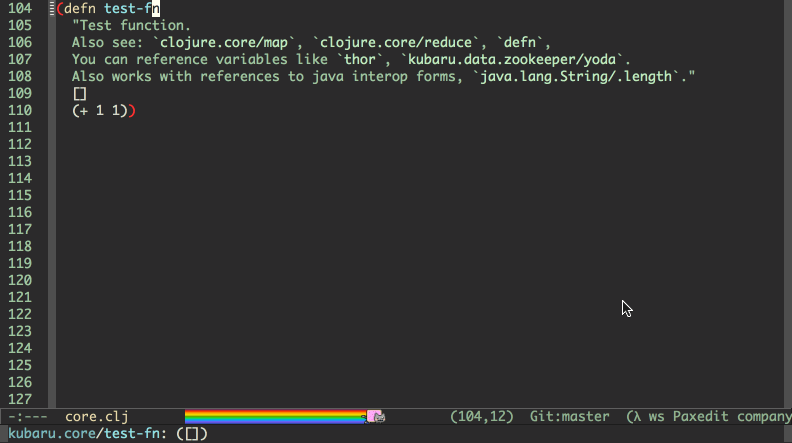
Keybindings
| Command | Keyboard shortcut | Description |
|---|---|---|
|
C-c C-d d |
Display doc string for the symbol at point. If invoked with a prefix argument, or no symbol is found at point, prompt for a symbol. |
|
C-c C-d j |
Display JavaDoc (in your default browser) for the symbol at point. If invoked with a prefix argument, or no symbol is found at point, prompt for a symbol. |
|
C-c C-d c |
Lookup symbol in ClojureDocs. |
|
C-c C-d w |
Open the ClojureDocs documentation for symbol in a web browser. |
|
C-c C-d a |
Apropos search for functions/vars. |
|
C-c C-d f |
Apropos search for documentation. |
|
C-c C-d e |
Apropos search for documentation & select. |