Code Completion
CIDER provides intelligent code completion for both source buffers (powered by
cider-mode) and REPL buffers.
| Internally CIDER leverages compliment for Clojure and clj-suitable for ClojureScript. Improvements to the two libraries automatically translate to improvements in CIDER. |
Standard completion
Out-of-the box CIDER uses the standard Emacs tooling for code completion. When you press TAB or M-TAB you’ll get completion candidates in a dedicated buffer.
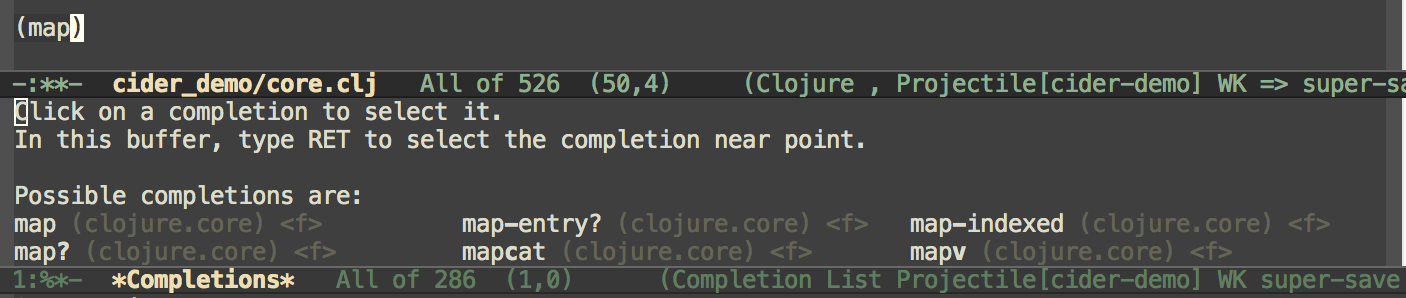
Auto-completion
While the standard Emacs tooling works just fine, we suggest that
CIDER users consider using
company-mode instead. Company
can be used for auto-completion in both source code and REPL buffers.
To install company-mode:
M-x package-install RET company RET
After installation, you can turn on company-mode globally:
(global-company-mode)or through mode-specific hooks:
(add-hook 'cider-repl-mode-hook #'company-mode)
(add-hook 'cider-mode-hook #'company-mode)When company-mode is enabled, it will receive completion information
from cider-complete-at-point and requires no additional setup or plugins.
If you’d prefer to trigger completions manually you can add this to your config:
(setq company-idle-delay nil) ; never start completions automatically
(global-set-key (kbd "M-TAB") #'company-complete) ; use M-TAB, a.k.a. C-M-i, as manual triggerTo make TAB complete, without losing the ability to manually indent, you can add this to your config:
(global-set-key (kbd "TAB") #'company-indent-or-complete-common)Fuzzy candidate matching
By default company-mode will provide completion candidates with the
assumption that whatever you’ve typed so far is a prefix of what
you’re really trying to type. For example, if you type map- then
you’ll only get completion candidates that have map- as the
beginning of their names. Sometimes, you don’t know the exact prefix
for the item you want to type. In this case, you can get
CIDER-specific "fuzzy completion" by adding:
(add-hook 'cider-repl-mode-hook #'cider-company-enable-fuzzy-completion)
(add-hook 'cider-mode-hook #'cider-company-enable-fuzzy-completion)Now, company-mode will accept certain fuzziness when matching
candidates against the prefix. For example, typing mi will show you
map-indexed as one of the possible completion candidates and cji
will complete to clojure.java.io. Different completion examples are
shown
here.
Completion annotations
Completion candidates will be annotated by default with an abbreviation
corresponding to their type, and (contextually) their namespace. The function
used to format the annotation can be configured by
cider-annotate-completion-function. The abbreviations used are configured by
cider-completion-annotations-alist and the context in which their namespace is
included is configured by cider-completion-annotations-include-ns.
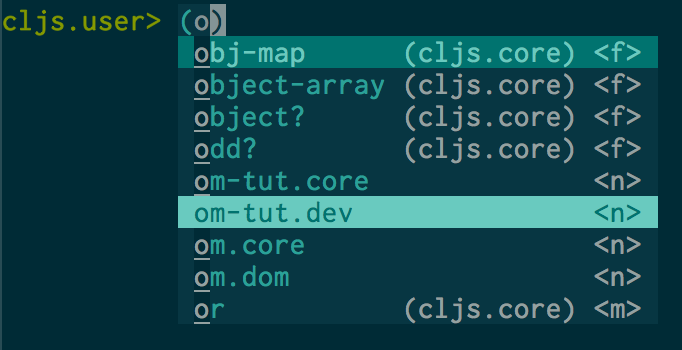
Completion annotations can be disabled by setting
cider-annotate-completion-candidates to nil.
|
Updating stale classes and methods cache
Sometimes, the completion fails to recognize new classes that came with
dependencies that were loaded dynamically after the REPL was started (e.g. via
Boot). Executing M-x cider-completion-flush-caches (or going through the menu
CIDER Interaction->Misc->Flush completion cache) forces the completion backend
to re-read all classes it can find on the classpath.