Code Completion
CIDER provides intelligent code completion for both source buffers (powered by
cider-mode) and REPL buffers.
| Internally CIDER leverages compliment for Clojure and clj-suitable for ClojureScript. |
Improvements to the two libraries automatically translate to improvements in CIDER.
Standard completion
Out-of-the box CIDER uses the standard Emacs tooling for code completion. When you press TAB or M-TAB you’ll get completion candidates in a dedicated buffer.
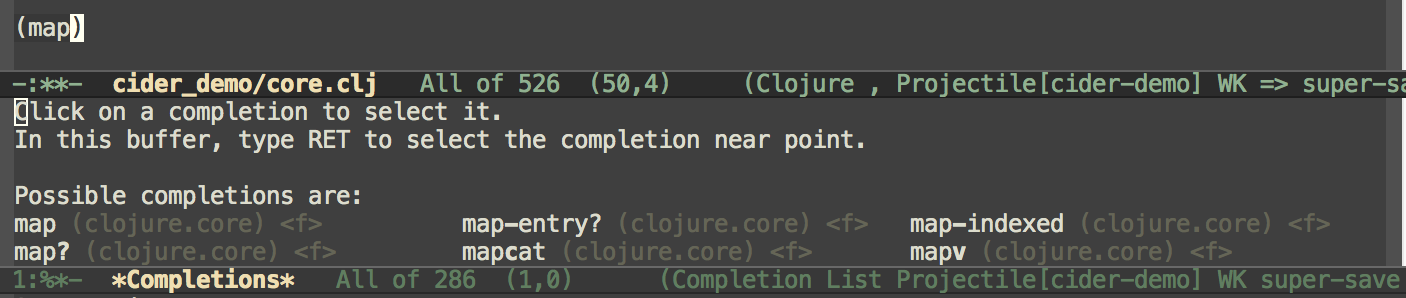
|
There are two things to keep in mind about the standard completion:
Normally TAB only indents, but now it will also do completion if the code is already properly indented. |
Auto-completion
While the standard Emacs tooling works just fine, we suggest that
CIDER users consider using
company-mode or corfu-mode instead. These
can be used for auto-completion in both source code and REPL buffers, with the following advantages:
-
A nicer UI.
-
Integration with Clojure docstrings and Java doc comments.
Configuration
Both company-mode and corfu-mode are affected by the following CIDER configuration options:
-
cider-docstring-max-lines(default20) controls how many lines, at most, of this docstring will be included (in a popup or the echo area, depending on your setup) while offering completions. It’s worth noting, for Java documentation, CIDER doesn’t simply trim lines, but it looks at the structure and tries to find the largest combination of these that fits intocider-docstring-max-lines:-
The entire comment body, followed by its "block tags" (Returns/Throws/Params information)
-
The first sentence of the comment, followed by the block tags
-
The block tags
-
The first sentence of the comment.
-
company-mode installation
To install company-mode:
M-x package-install RET company RET
After installation, you can turn on company-mode globally:
(global-company-mode)or through mode-specific hooks:
(add-hook 'cider-repl-mode-hook #'company-mode)
(add-hook 'cider-mode-hook #'company-mode)When company-mode is enabled, it will receive completion information
from cider-complete-at-point and requires no additional setup or plugins.
If you’d prefer to trigger completions manually you can add this to your config:
(setq company-idle-delay nil) ; never start completions automatically
(global-set-key (kbd "M-TAB") #'company-complete) ; use M-TAB, a.k.a. C-M-i, as manual triggerTo make TAB complete, without losing the ability to manually indent, you can add this to your config:
(global-set-key (kbd "TAB") #'company-indent-or-complete-common)Company’s documentation mechanism and CIDER’s documentation facilities are integrated.
While a completion is being offered to you, you can hit (F1)
(the default company-show-doc-buffer key binding) for displaying documentation
and arglists under a temporary cider-doc buffer.
In order for Company to always show docstrings and other metadata under a temporary cider-doc buffer,
without needing to hit an extra key, please customize:
;; (You may want to do this as a setq-local within a clojure-mode-hook instead)
(custom-set-variables '(company-auto-update-doc t))Rich candidate matching
Starting with version 1.18, CIDER by default enables a custom completion style that provides richer and more useful candidate matching, for example:
-
Long vars that contain dashes by first characters of individual parts, e.g.
miormaicomplete tomap-indexed. -
Namespaces by first characters of parts, e.g.
cjicompletes toclojure.java.io. -
Not imported classnames by their short name prefixes, e.g.
BiFuncompletes tojava.util.function.BiFunction.
You can learn all completion scenarios and features here.
If you only want to receive standard prefix-restricted completions (where the candidate must contain the prefix at the beginning verbatim), you can disable this feature by adding this to your config:
(cider-enable-cider-completion-style -1)Completion annotations
Completion candidates will be annotated by default with an abbreviation
corresponding to their type, and (contextually) their namespace. The function
used to format the annotation can be configured by
cider-annotate-completion-function. The abbreviations used are configured by
cider-completion-annotations-alist and the context in which their namespace is
included is configured by cider-completion-annotations-include-ns.
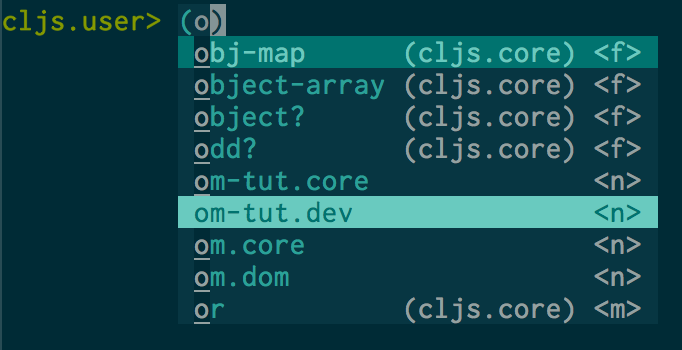
Completion annotations can be disabled by setting
cider-annotate-completion-candidates to nil.
|
Completion styles
The CIDER completion at point function supports most completion styles,
including partial-completion, orderless, flex, and its own custom
completion style named cider. The latter is enabled by default. Sometimes the
user may want to use a different completion style for the CIDER complete at
point function. That can be achieved by setting completion-category-overrides,
overwriting the completion style of the CIDER complete at point function. The
following snippet accomplishes that:
(add-to-list 'completion-category-overrides '(cider (styles basic)))For a better description of how those completion styles operates, refer to the official Emacs manual on how completion alternatives are chosen.
This specifies that the cider completion category should employ the basic completion style by
default.
Notes on class disambiguation
Sometimes, the completion user experience may be interrupted by a completing-read
that asks for the Member in class. This is used for better Java completions and documentation.
However, if you are not interested in the current candidate, disambiguating it is of no use, and the prompt can be a nuisance.
If you are using Company for completions and IDO for completing-read, you can cause the <up> and <down>
keys to cancel the prompt by customizing:
(advice-add 'cider-class-choice-completing-read
:around
(lambda (f a b)
(cider--with-temporary-ido-keys "<up>" "<down>"
(funcall f a b))))Updating stale classes and methods cache
Sometimes, the completion fails to recognize new classes that came with
dependencies that were loaded dynamically after the REPL was started (e.g. via
Clojure 1.12 add-lib). Executing M-x cider-completion-flush-caches (or going
through the menu CIDER Interaction->Misc->Flush completion cache) forces the
completion backend to re-read all classes it can find on the classpath.
Implementation Details
You don’t really need to know any of this if you’re using only cider-jack-in.
|
The bulk of the code completion logic resides in cider-nrepl completion middleware. Internally it delegates to compliment for the Clojure completion and clj-suitable for the ClojureScript completion.
nREPL also has a built-in completions op that CIDER will fallback to, in the absence of cider-nrepl. Its API is similar to that of the complete op in cider-nrepl and it can be configured to use different completion functions. The built-in op currently supports only Clojure. See the nREPL docs for more details.
Basically, you’ll get great code completion in the presence of cider-nrepl and basic completion otherwise.