ElDoc
Eldoc is a buffer-local minor mode that helps with looking up Lisp documentation. When it is enabled, the echo area displays some useful information whenever there is a Lisp function or variable at point; for a function, it shows the argument list, and for a variable it shows the first line of the variable’s documentation string.
CIDER provides a Clojure backend for ElDoc that works out-of-the box, as
long as eldoc-mode is enabled.
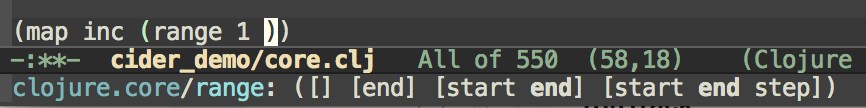
Enabling ElDoc
global-eldoc-mode is enabled by default in Emacs 25.1, so you don’t really have
to do anything to enable it.
It will work in both source and REPL buffers.
Configuring ElDoc
Displaying ElDoc for the Symbol at Point
Typically you’d see the eldoc for the containing function/macro/special form (with respect to your cursor’s position).
CIDER also would show the eldoc for the symbol at point. So in (map inc ...)
when the cursor is over inc its eldoc would be displayed. You can turn off this
behavior by:
(setq cider-eldoc-display-for-symbol-at-point nil)Dealing with Long ElDoc
CIDER respects the value of eldoc-echo-area-use-multiline-p when
displaying documentation in the minibuffer. You can customize this variable to change
its behavior.
| eldoc-echo-area-use-multiline-p | Behavior |
|---|---|
|
Never attempt to truncate messages. Complete symbol name and function arglist or variable documentation will be displayed even if echo area must be resized to fit. |
|
Messages are always truncated to fit in a single line of display in the echo area. |
|
Symbol name may be truncated if it will enable the function arglist or documentation string to fit on a single line. Otherwise, behavior is just like |
Context-dependent ElDoc
CIDER will try to add expected function arguments based on the current context
(for example for the datomic.api/q function where it will show the expected
inputs of the query at point), if the variable cider-eldoc-display-context-dependent-info
is non-nil:
(setq cider-eldoc-display-context-dependent-info t)Disable CIDER’s ElDoc Function
If you’re using CIDER alongside clojure-lsp you might prefer to use clojure-lsp for ElDoc. This means you’ll have to remove CIDER’s ElDoc function from the list of registered ElDoc functions:
(remove-hook 'eldoc-documentation-functions #'cider-eldoc)| If you’re dealing with a lot of packages providing some ElDoc integration it’s a good idea to learn about merging multiple documentation sources with ElDoc. In brief - Emacs 28 added support for multiple documentation backends. Now you can read error messages from your linter or compiler and see code documentation at the same time. Cool stuff! |